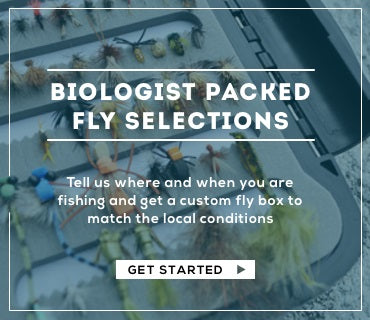How to Photograph Your Catch Without Harming the Fish
We take pictures of the fish we catch because we want to share the moment with our family and brag to our fishing buddies. Instagram and Facebook, however, are regrettably full of photos of exhausted fish hauled limply onto the shore or held in the vise-like grip of grinning, oblivious anglers. The tragedy of these photos is that the fish we are trying to capture in these photos will more often than not die due to their rough handling. I’m not suggesting that we stop taking pictures of the fish we catch, only that we do so in a way that keeps the trout wet, healthy, and gives us the chance to catch these fish again after they’ve grown a couple more inches!
Keep em’ Wet Until Showtime
As soon as you set the hook in a fish, they crank the energy dial from 0 to 100 and their fight or flight instinct kicks into overdrive. When you finally lead the conquered fish into your net, it is exhausted and in a vulnerable place. Our first priority before reaching for the camera needs to be to unhook the fish and help it to recover. Always wet your hands before handling the fish so as not to scrape away their protective slime coat. While the fish is still submerged in your net, cradle it with one hand around its midsection and side, and slowly rotating it so that its belly is facing the air. This position will often temporarily “calm” the fish so that the hook can be removed without an unnecessary struggle. Once the hook has been removed and the trout returned to the water within the basket of your net, it is time to get your smartphone ready to snap your picture.
Time to Get it Right with the Camera Timer
Trout aren’t always willing participants in our fishy photoshoots, and oftentimes we’re going to need a little time to line up our photo. For a hands-free option that will allow you to get that perfectly framed shot without unduly stressing the fish, I recommend using the Camera Timer function on your smartphone’s camera app.
Here is how you get your perfect picture without harming the fish:
- Open the Camera App on your smartphone.
- Select Photo on your camera app.
- Select the Timer Icon (highlighted in yellow on the left side of the image above).
- Choose the 10 Second Countdown.
- Select the Reverse Camera Icon (highlighted in yellow on the right side of the image above) so that you can line yourself up in the frame and view the countdown.
- Prop your phone up next to the river so that the screen is facing you (you should see yourself on the screen if the Reverse Camera Icon is indeed activated).
- Touch the white Camera Shutter Button to start the 10-second countdown.
- Cradle the fish with your hands while it is still in the net and in the water between you and the phone.
- One hand should wrap under the belly of the trout and below the pectoral fins or “Flippers”, while the other hand should cradle the tail between the anal and caudal (tail) fins.
- With just a light resting pressure, the trout will relax into your hands during the ten-second count allowing you to easily raise it from the water in time for a quick shot.
- Lift the fish into the frame 2-3 seconds before the countdown ends and the photo is taken.
- PRO TIP - Holding an 8” trout close to the camera will make it look like a HOG and will help to support your fish stories
While you are still bound to capture a few fish-flops, your catch will spend its time between takes recovering in the water instead of flogging itself or choking on the shore. Once you’ve taken your photo, simply lower the fish back into the water until it kicks itself out of your hand and into the depth, where it will be waiting to battle you another day!
A big thank you and shout out to Tommy Brown (Instagram handle: itstwiggles) for permission to use his selfie-fish-shots. All of the fish in your pics look so wet and happy! Keep em’ wet and keep your flies on the water!